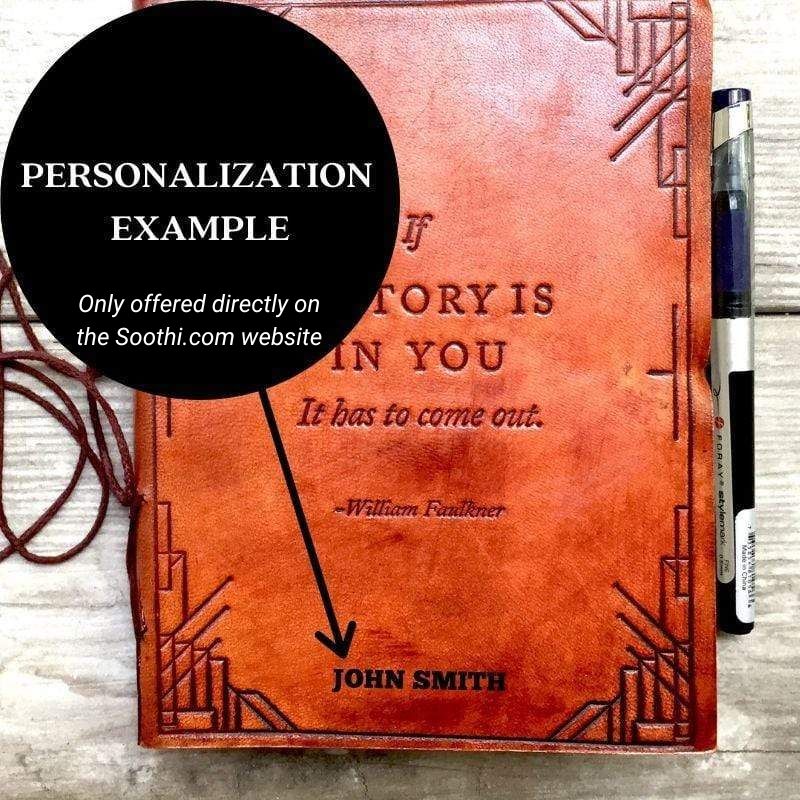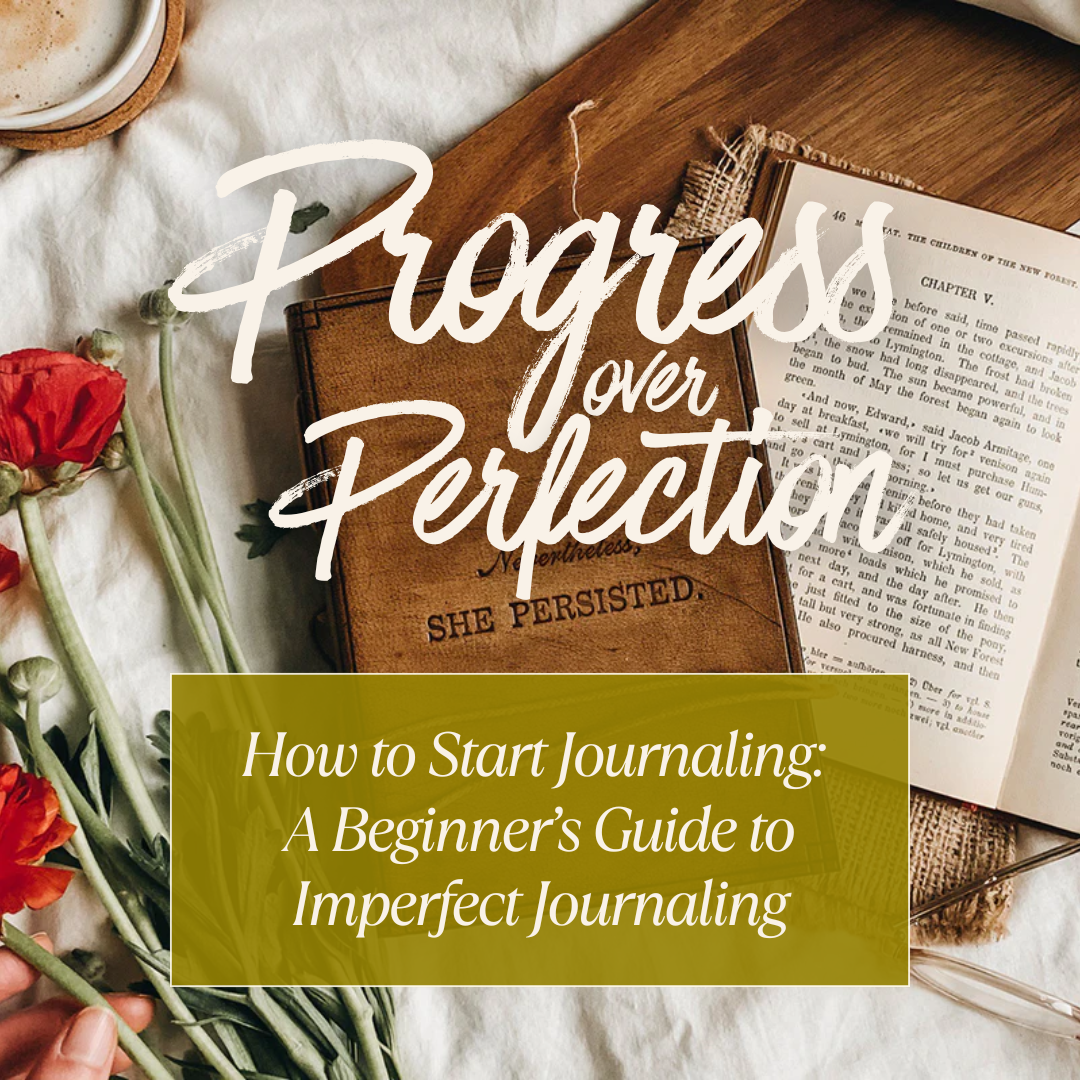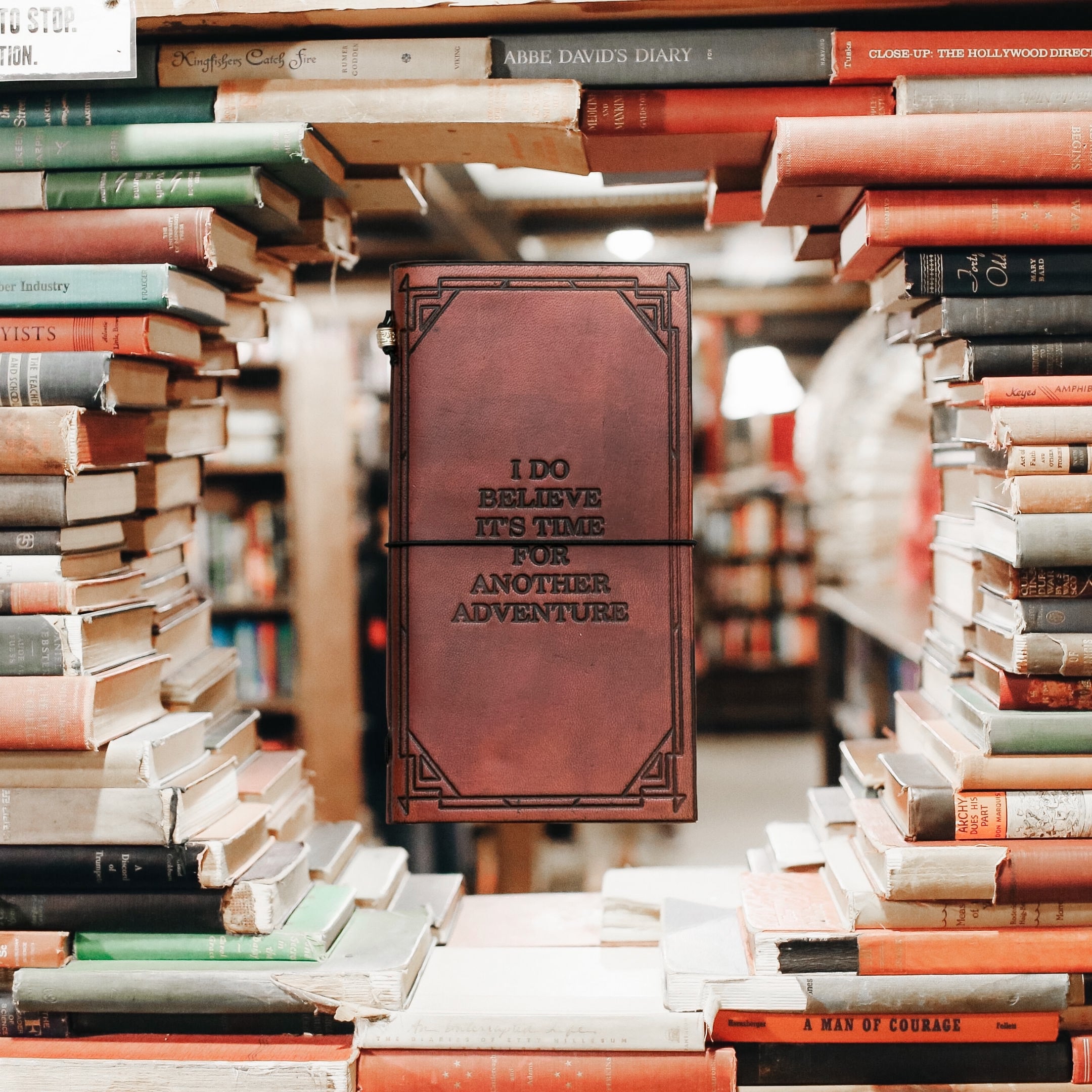Soothi journals are a wonderful way to express your unique story, and adding a personal touch makes them even more special. If you're looking to personalize your handmade leather journal, here is a simple, step-by-step guide to help you through the process.
Step 1: Find the Journal Navigate to the product page for the journal you wish to purchase. For this example, we'll use the "If a Story" Handmade Leather Journal. You can find it here: https://soothi.com/products/if-a-story-handmade-leather-journal.

Step 2: Locate the Personalization Option On the product page, look for the option ADD PERSONALIZATION. This is typically located on the right-hand side of the product image.

Step 3: Enter Your Text You will be able to type your desired text directly into a field and choose your desired font from options Aurora, Alice-regular, and Playfair-display. Keep in mind that our character limit is up to 20 characters only, including spaces. We can also accommodate some special characters, but emojis cannot be added.
The personalization text will be positioned on the bottom center of the journal to blend with the overall design. Please note that the text will be approximately 0.84 centimeters in height.

Step 4: Review and Add to Cart Double-check your personalization text for any spelling errors before adding the journal to your cart. Once the order is placed, personalized journals are considered a final sale item and cannot be returned or exchanged.


Same process if you like to add Journal Charms, Gift Wrapping, and Gift notes to your order.
You can watch the full video tutorial here:
Enjoy creating a truly one-of-a-kind journal that is uniquely yours!